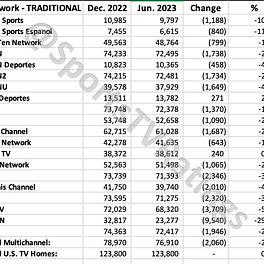
@SportsTVRatings
Substack home of @SportsTVRatings (authored by Robert Seidman, just sticking with the brand)
By registering you agree to Substack's Terms of Service, our Privacy Policy, and our Information Collection Notice
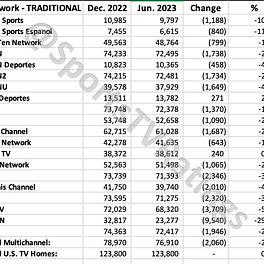
Substack home of @SportsTVRatings (authored by Robert Seidman, just sticking with the brand)